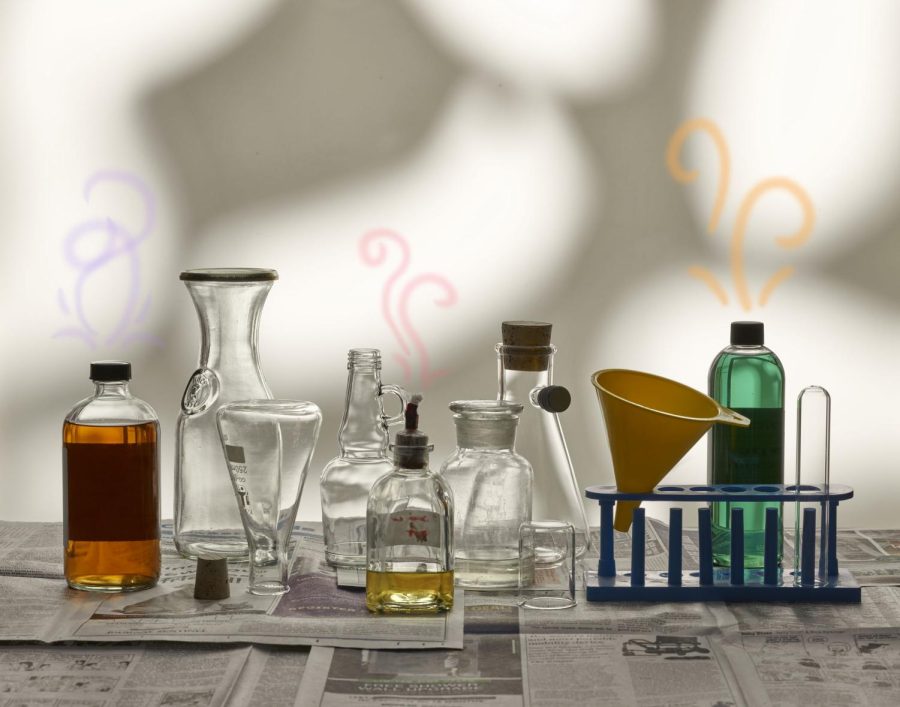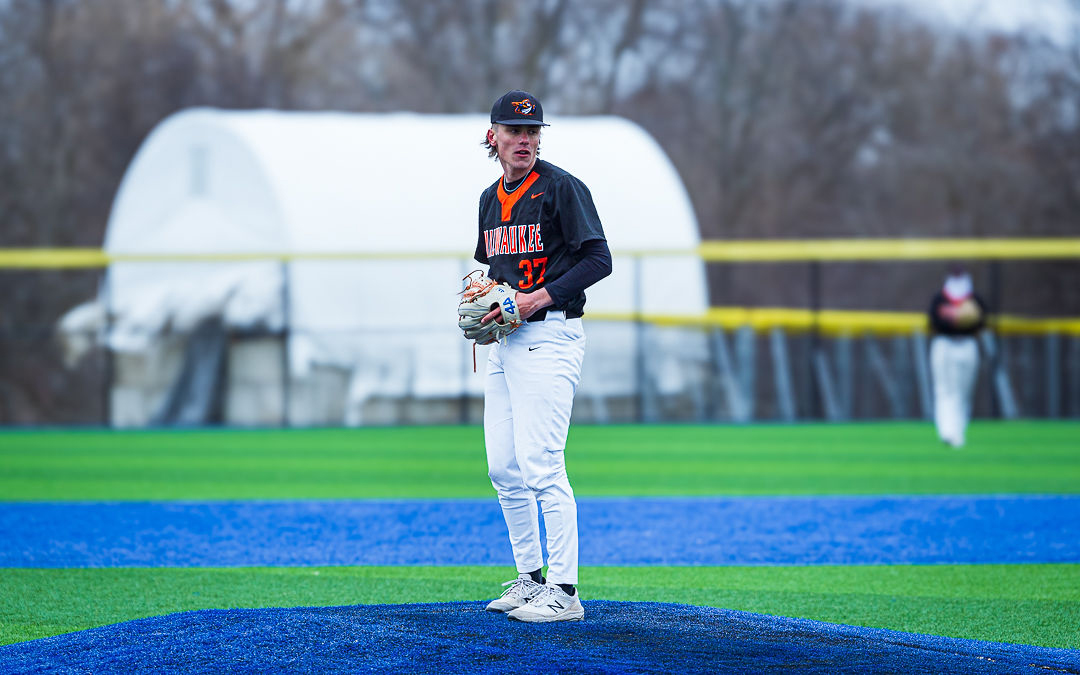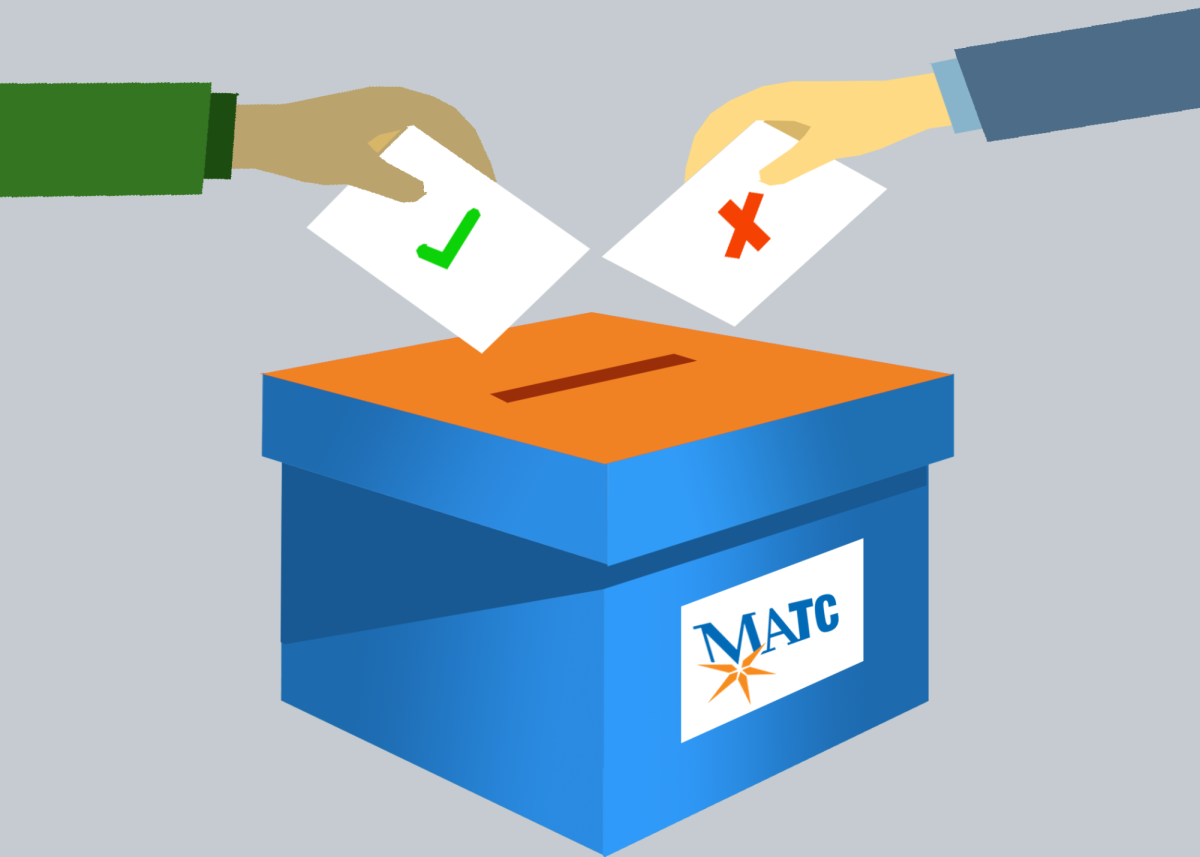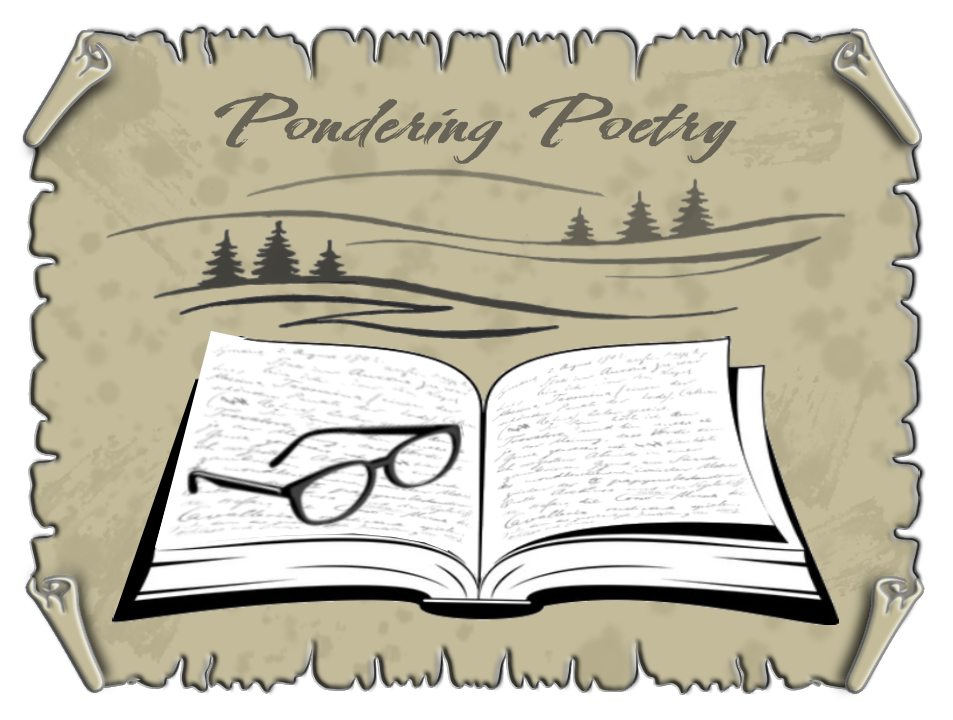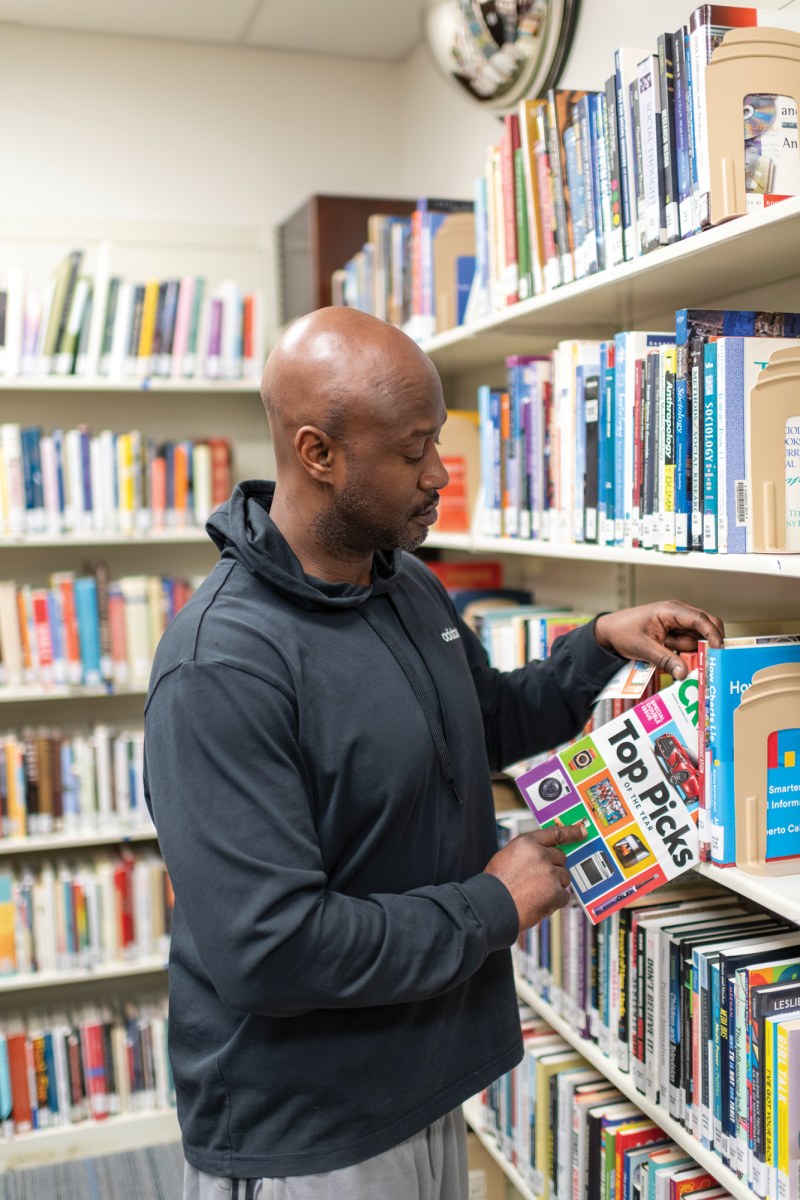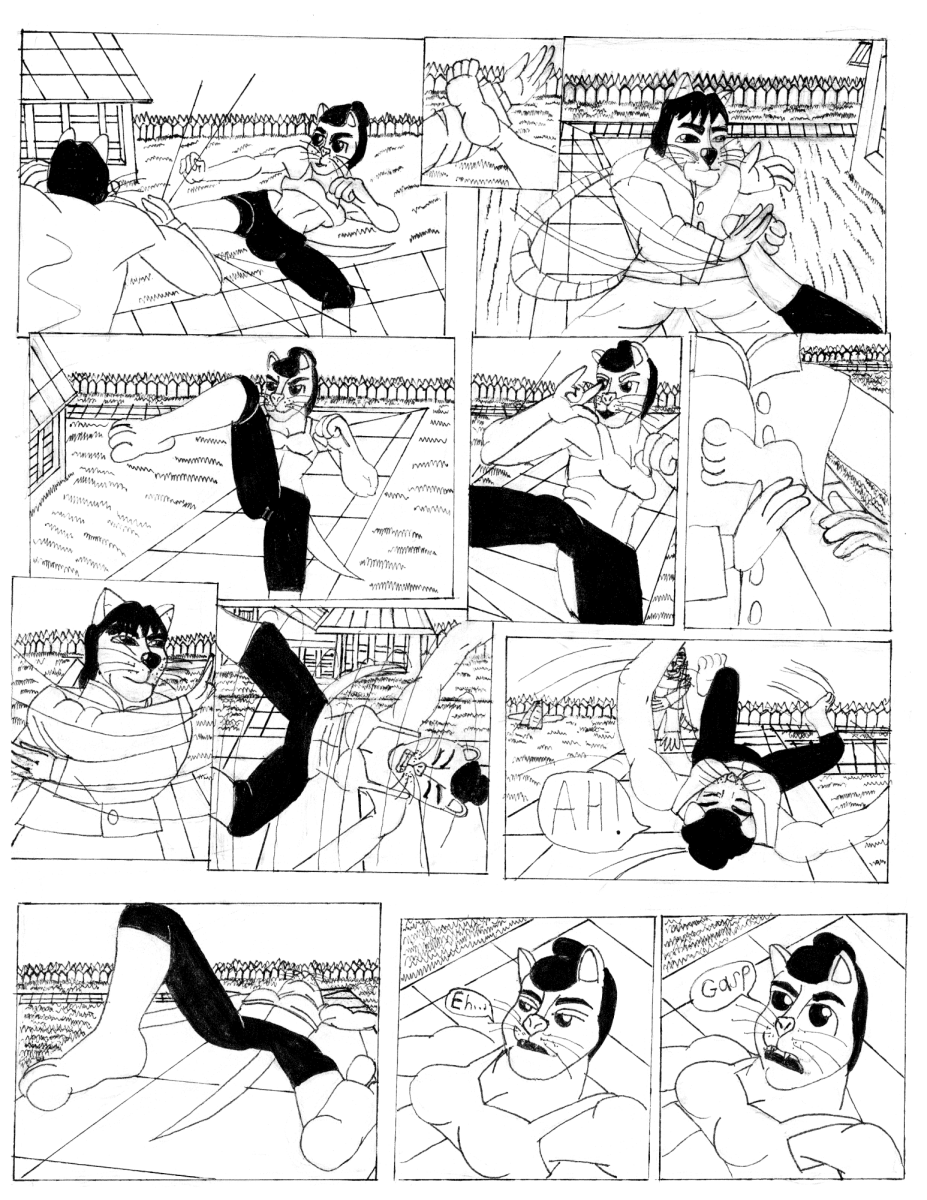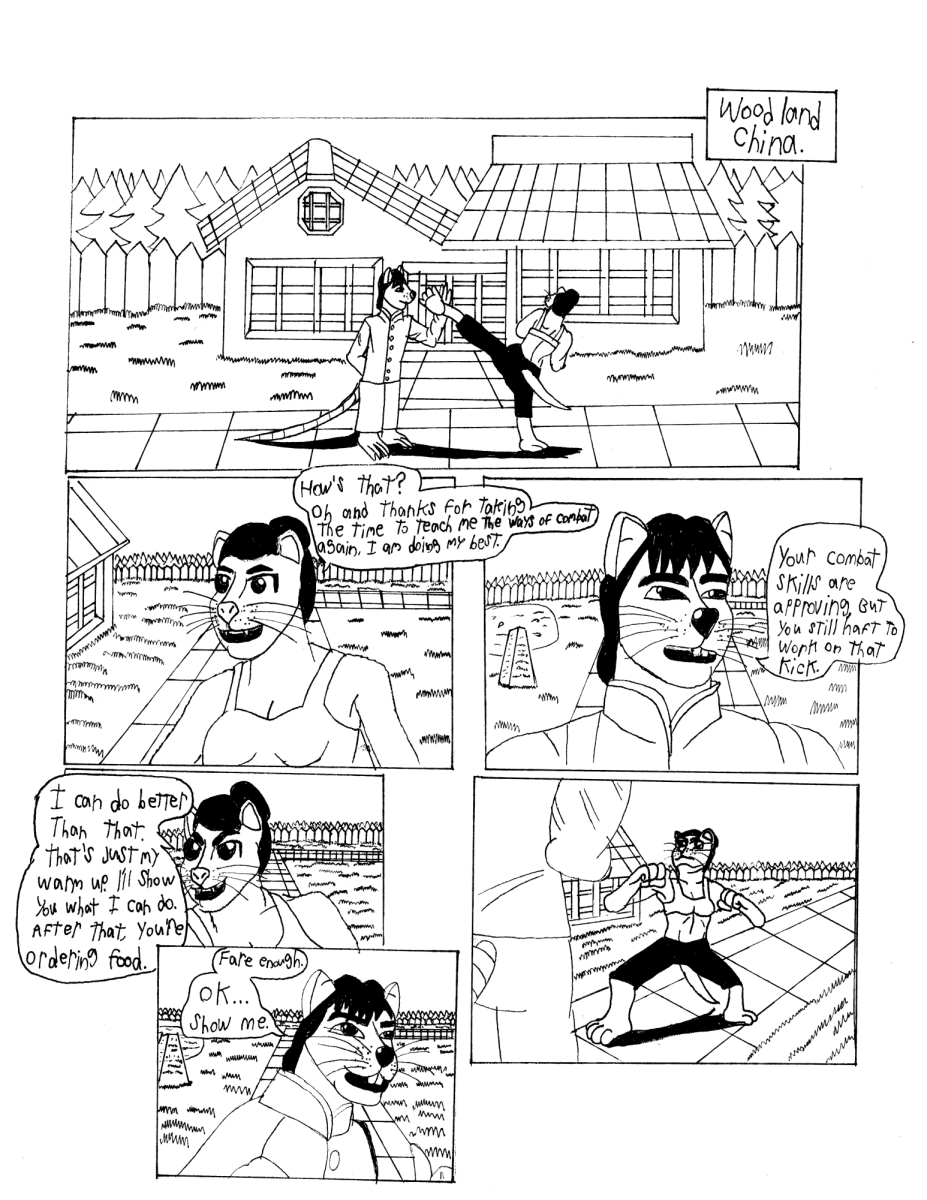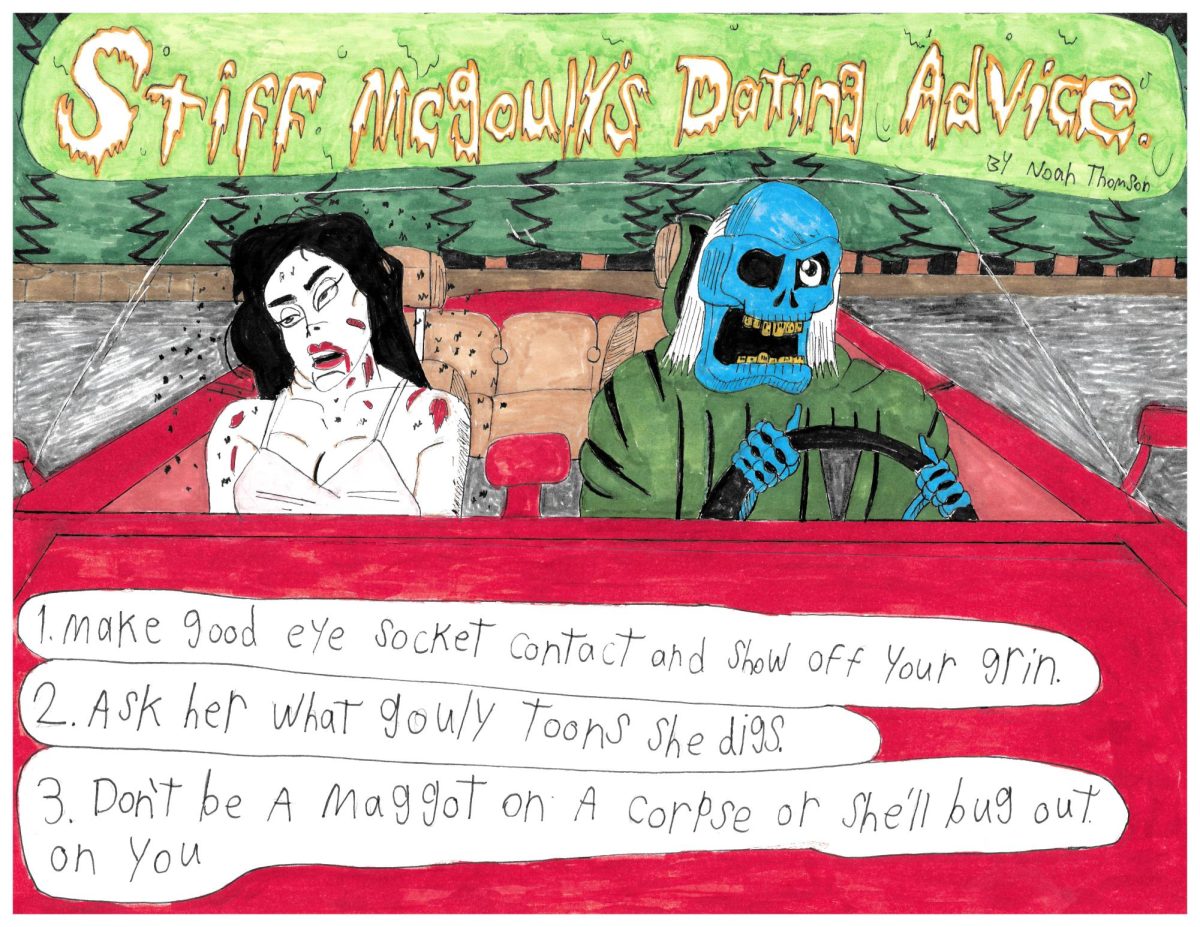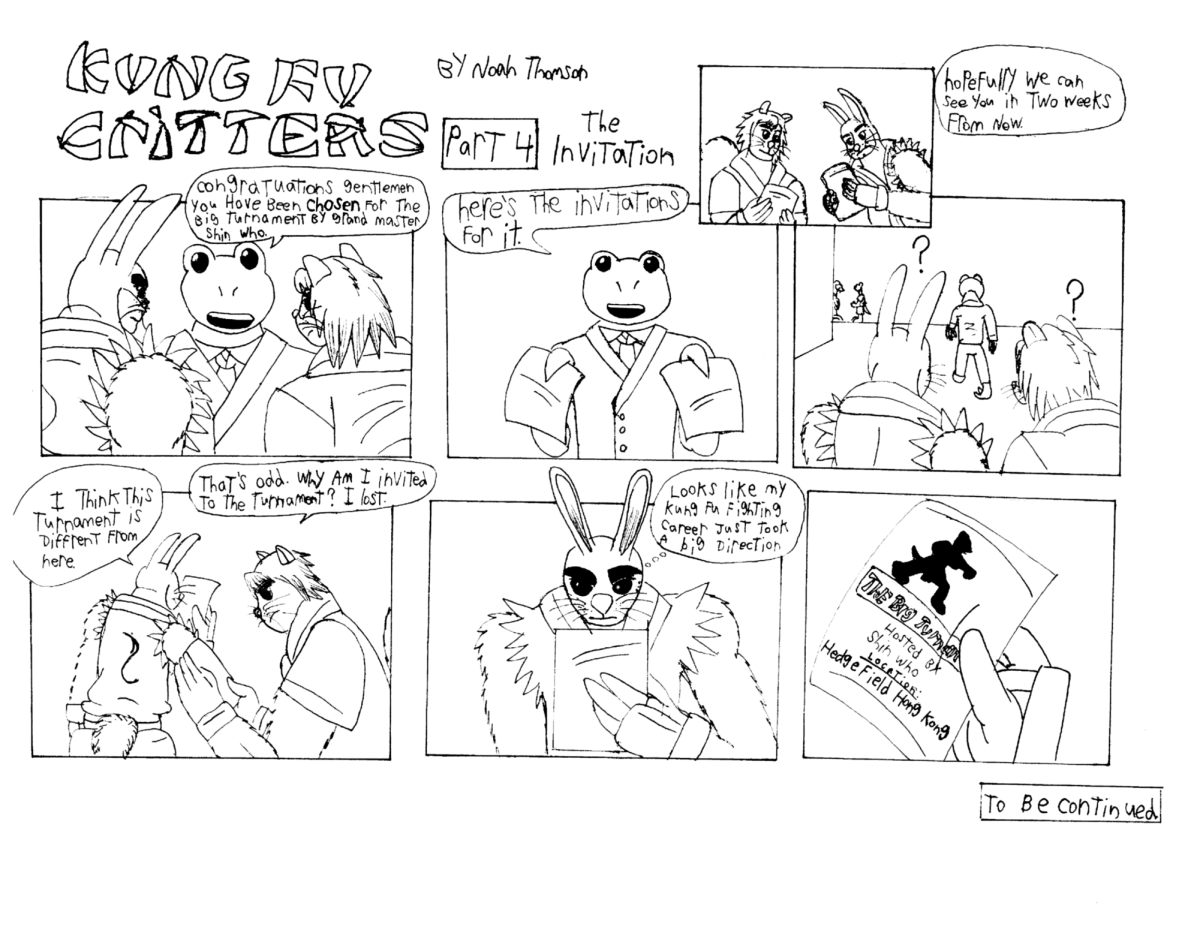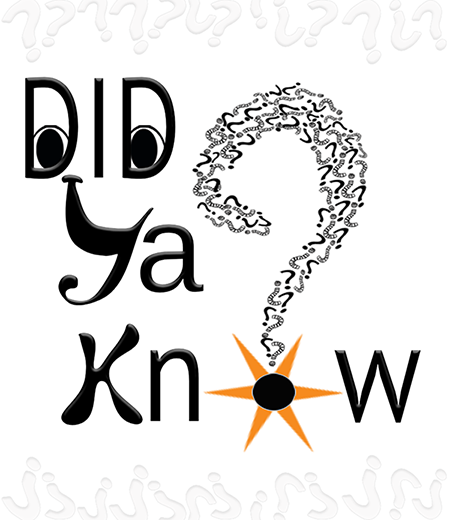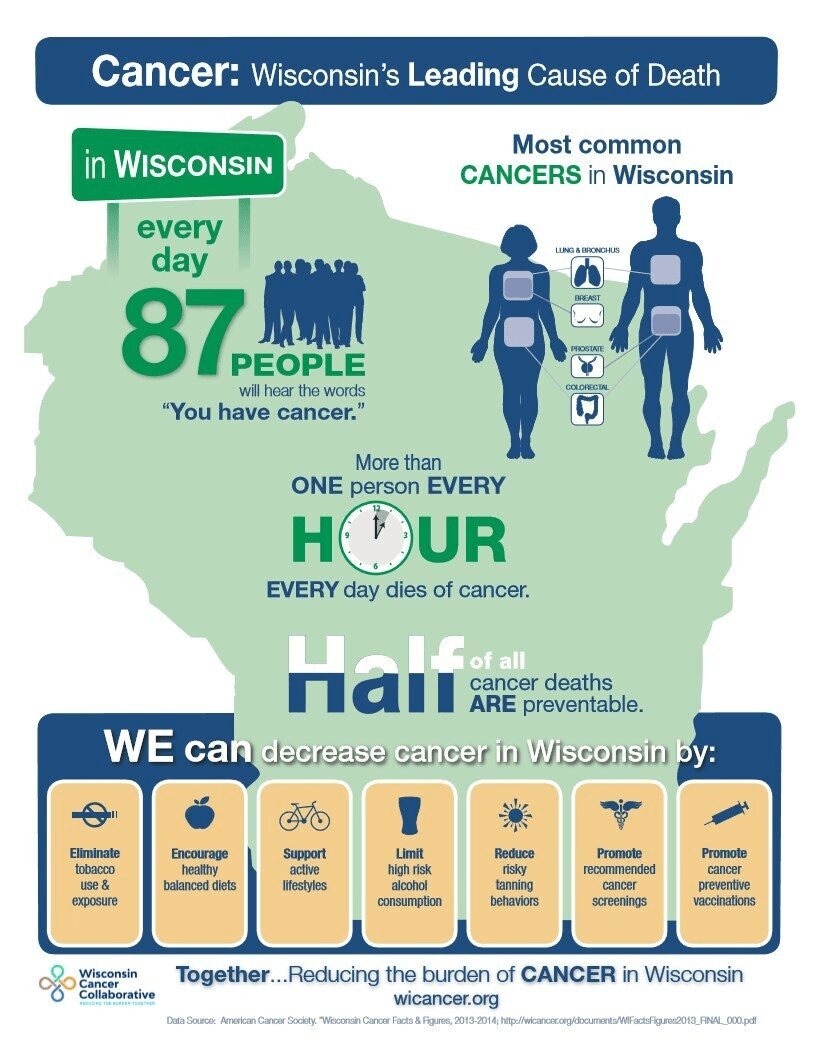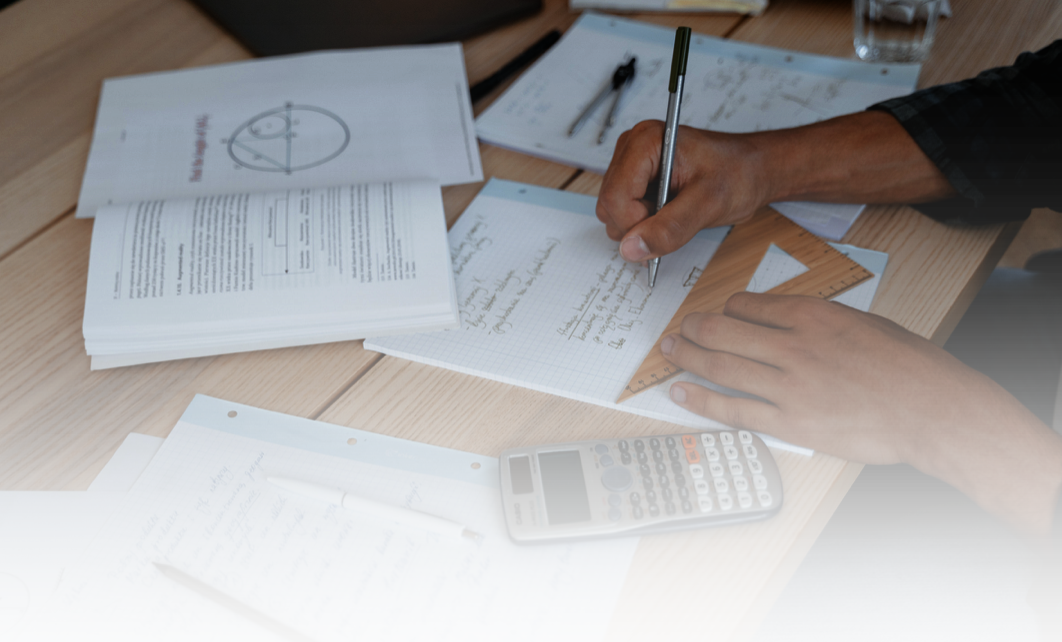For many years, MATC students have utilized Novell’s NetMail software to send and receive e-mail. In an effort to give students a fast, simple and reliable e-mail option, MATC will introduce students to a new e-mail service from Google in the fall semester. Faculty and staff will continue to use Novell’s GroupWise software while current students transition to the new e-mail throughout the fall semester. The new student e-mail service, Gmail, is a robust, effortless and secure system that has received high praise since its release five years ago. Gmail is more user-friendly and modern than the current Novell NetMail system and provides important features such as e-mail formatting, Spam filters and enhanced mailbox organization.
With Novell no longer supporting their NetMail software due to business acquisitions, MATC needed to find a reliable, cost-effective e-mail solution for the long-term. The decision to transition student e-mail to Google’s Gmail is an efficient choice since the Gmail system operates entirely on Google’s servers and is free of charge to educational institutions.
Support for the e-mail system is provided by Google’s own support staff, limiting the need for support on campus to user password maintenance. In the fall of 2008, the MATC Gmail student portal was created and a pilot program was introduced to students within all divisions.
Google introduced Gmail in 2004 and was first available to users by invitation only. In 2007, Gmail was released to the general public and users grew quickly. Today, Gmail is available in over 40 languages and over 100 million users across the globe use Gmail’s e-mail services to exchange communication with others.
Throughout the launch of the student Gmail service, MATC students will receive a lifetime e-mail account with 6+ Gigabytes of storage space. Each student will receive an e-mail address based on their COSMO ID ([email protected]). Students will also receive an alias e-mail address (e.g. first letter of first name and last name) that is associated with their e-mail account. Students will be able to receive e-mails from both their e-mail address and their alias e-mail address within their mailbox.
Gmail’s features include e-mail organization which groups e-mails into conversations. As e-mails are sent and received, replies are collected and grouped as a conversation by e-mail subject. If a student sends an e-mail to an instructor and receives a response, the response will automatically appear within a listing of e-mails on that subject to and from the instructor. The conversation grows every time the student or instructor responds to a previous e-mail within that thread. Gmail also includes e-mail labeling and starring features to organize e-mails in a user’s inbox.
The calendar tool is another feature of the Gmail application that is widely used. Users can create events, enable notifications and sync their Gmail calendar with another calendar they currently use.
Google’s well-known search engine powers the e-mail searching capabilities within a Gmail mailbox. Students can search their mailbox, using keywords and phrases to find saved e-mails and information with a few clicks of a mouse. For the mobile e-mail user, Gmail for mobile 2.0 application makes it easier to send and receive e-mail on the go. This mobile application is available for free to those with Internet access on their cell phone, PDA or Smartphone device.
In addition to e-mail organization and chat communications, Gmail features a built-in Spam filter and virus scan to make sure that your e-mails and attachments are safe. Gmail also includes a built-in chat feature.
Similar to an instant messaging application, users can communicate by typing messages to other online users to receive responses in real-time. When typed messages become limited, users can utilize Gmail’s Voice and Video Chat. Users with a webcam can download the Voice and Video Chat application and talk face-to-face with other Gmail users simultaneously.
In collaboration with Google applications, students will have full functionality of the Google Docs application within the MATC Gmail portal. The Google Docs application is an online word processor, spreadsheet, presentation and form tool in one.
The application gives students the opportunity to upload or create documents online and specify users to view and/or edit the information. Once a document is complete, it can be saved online, to your computer or sent to others via e-mail. Google Docs is an innovative tool for group projects. As a document is being edited, students collaborating on the document receive an e-mail notification. including the new content added to the document.
MATC joins several other colleges and universities that have transitioned to Gmail’s services for their students. Northwestern University, the University of Southern California, George Washington University and Arizona State University are a few of the notable institutions that have successfully transitioned to Gmail.
Look for “How To” sessions in the upcoming Coordination Day as well as handouts and tutorials on how to use Gmail.