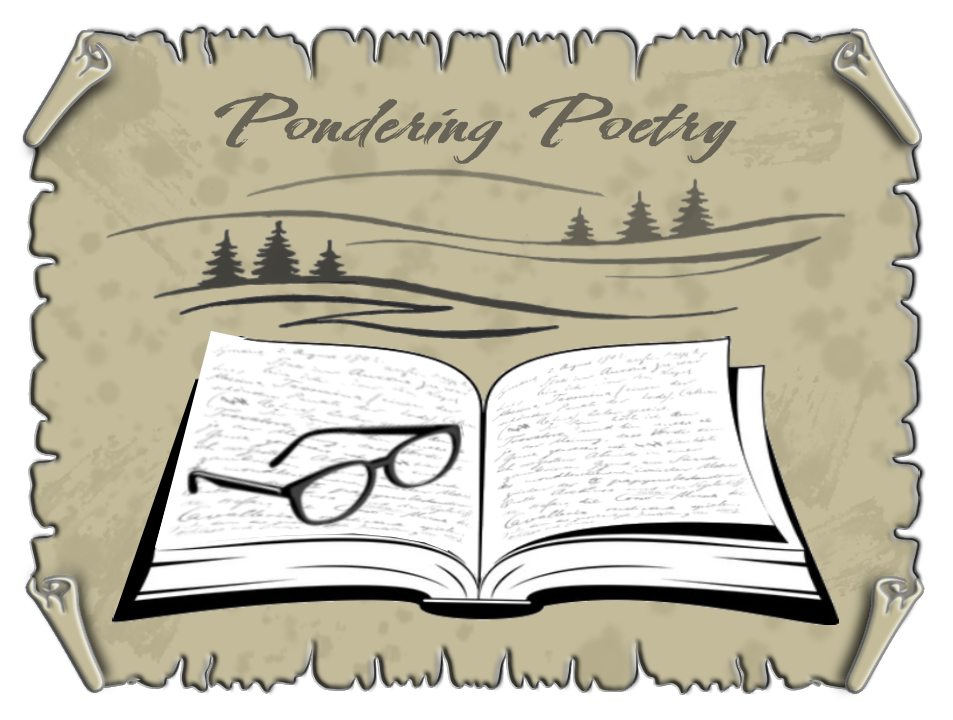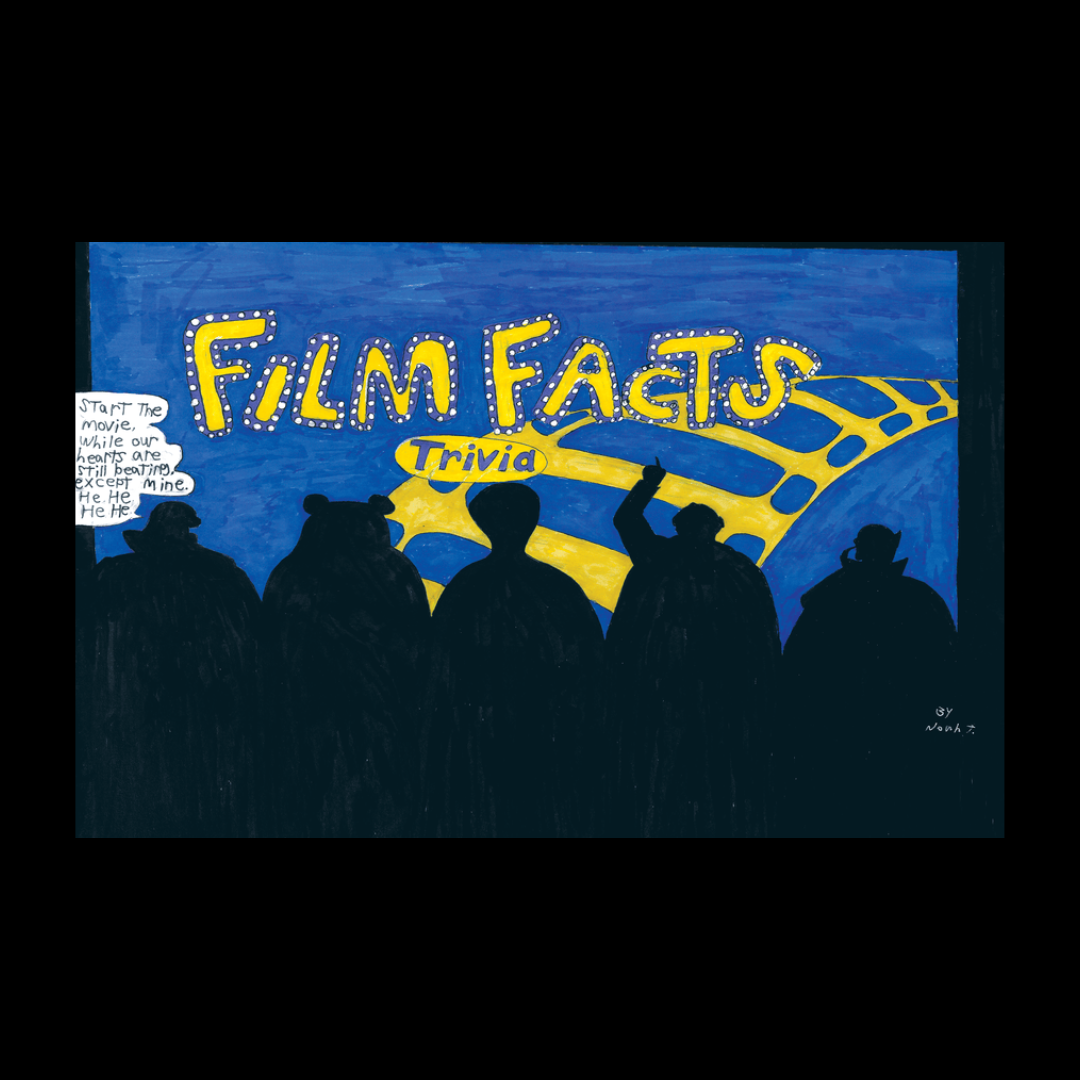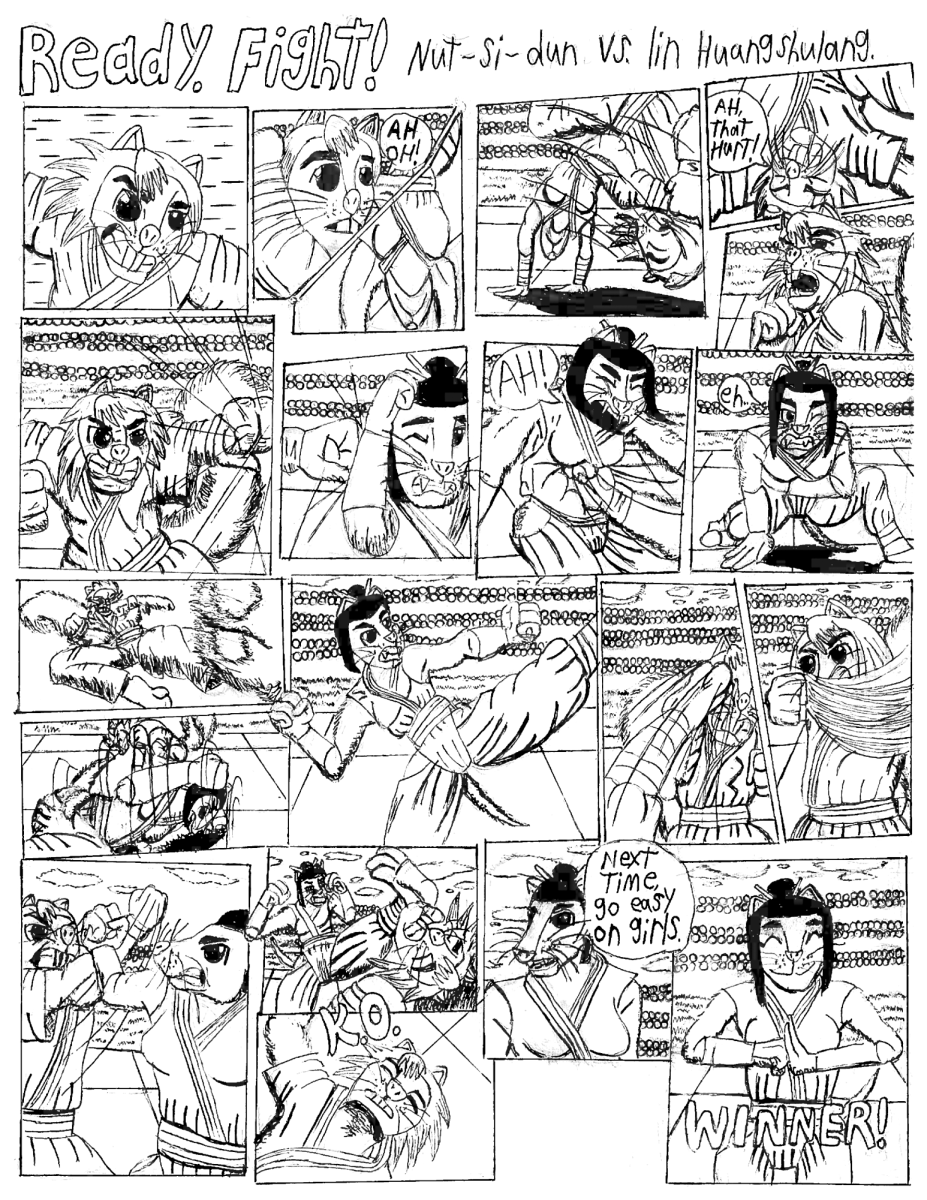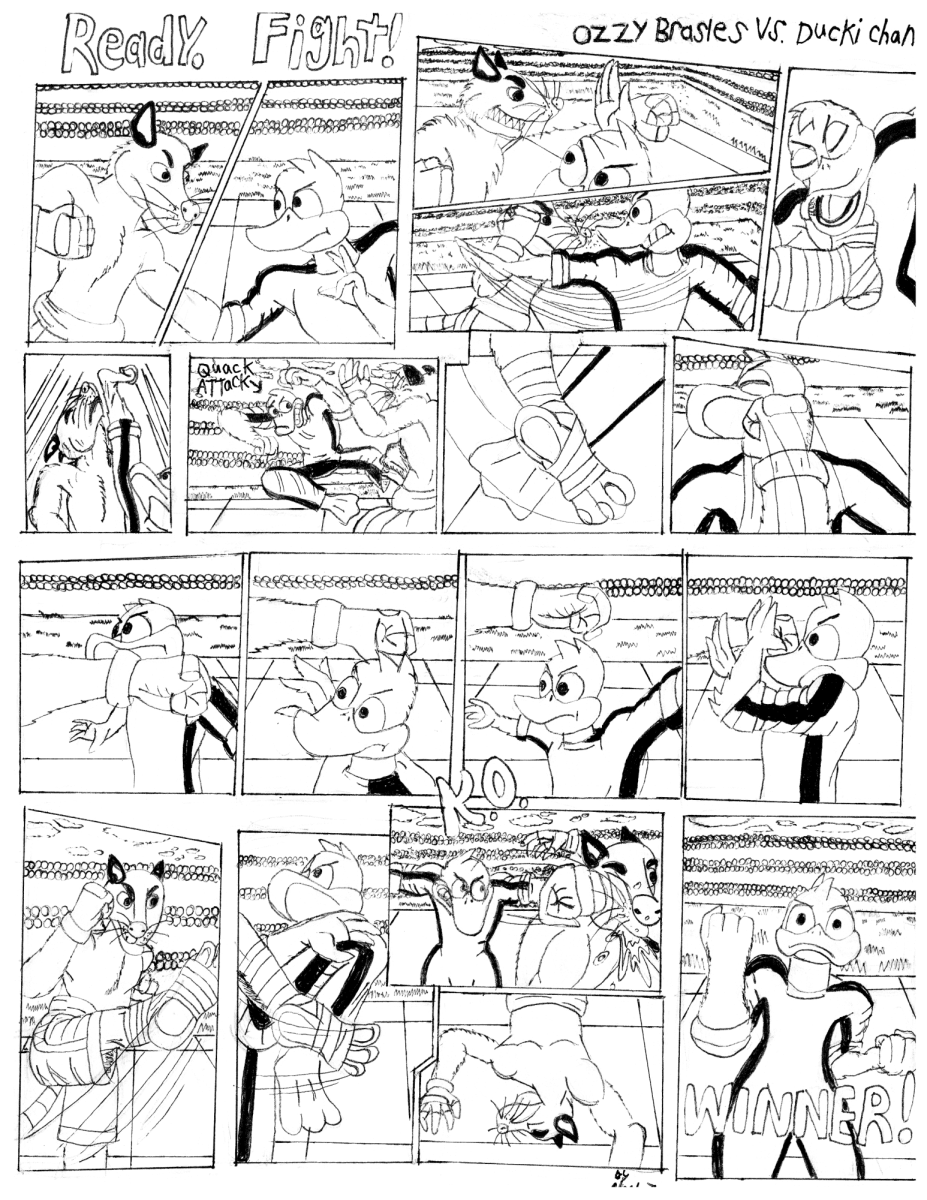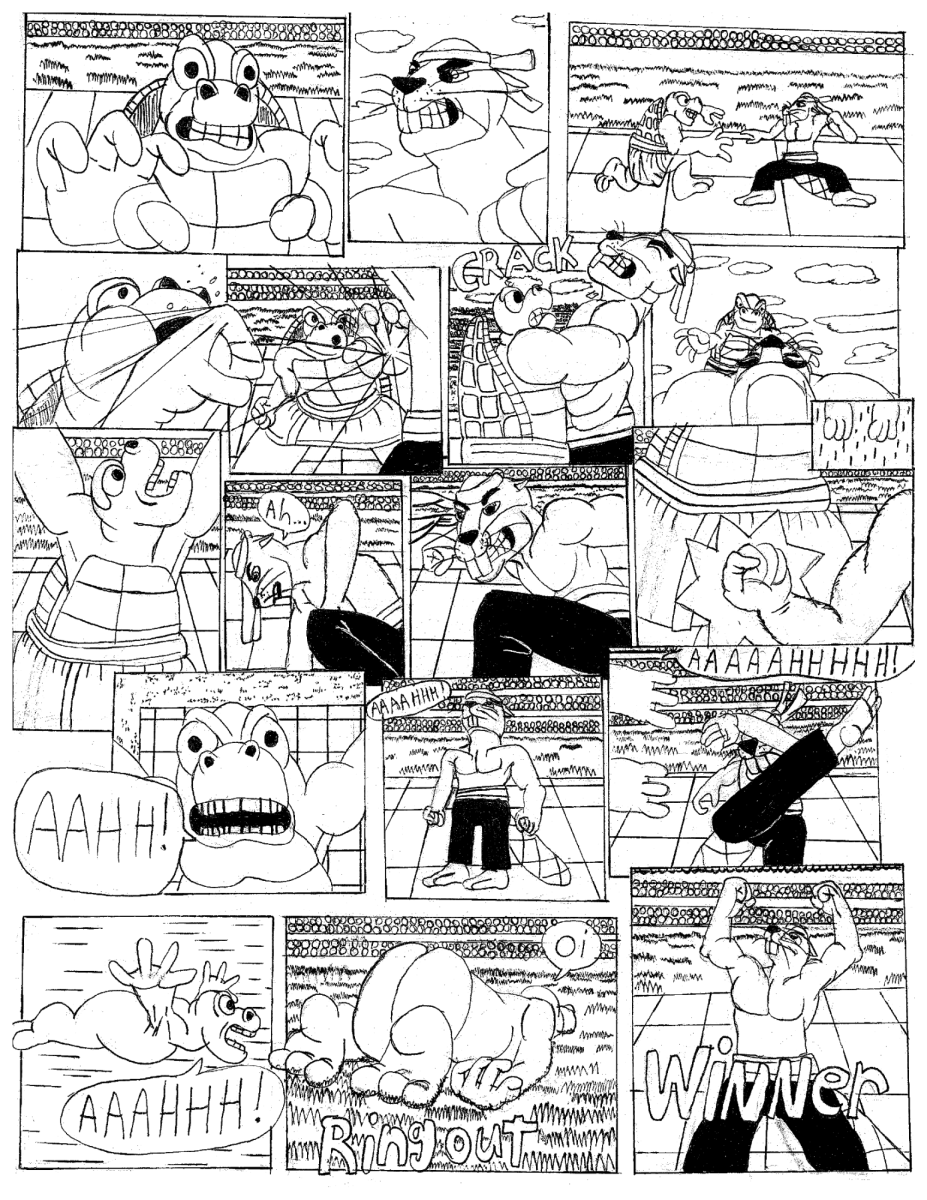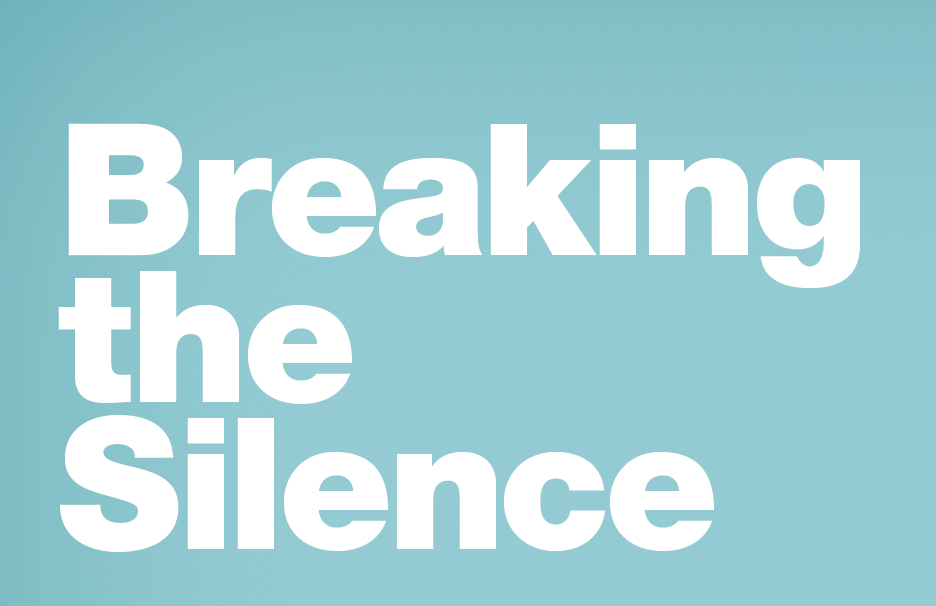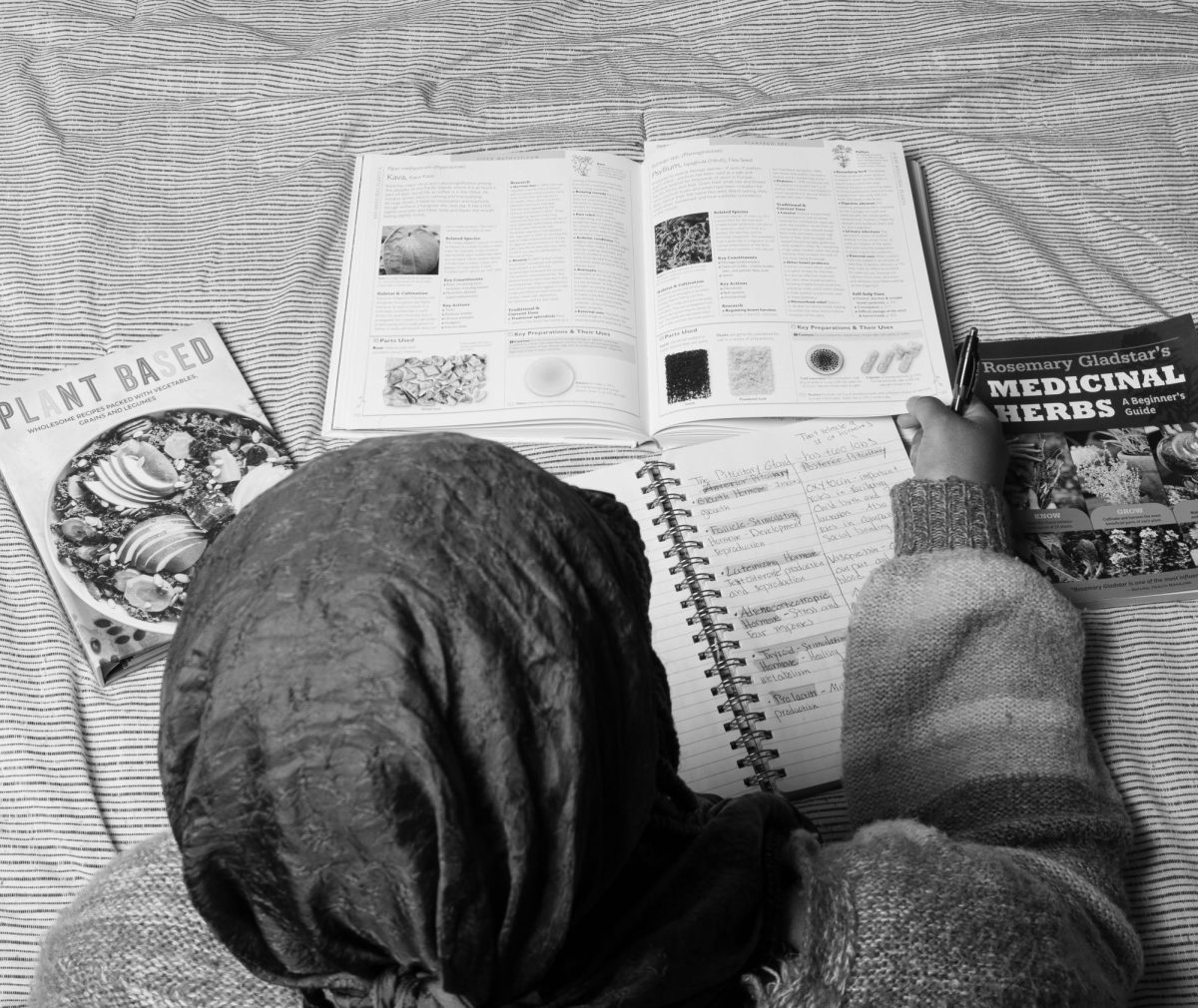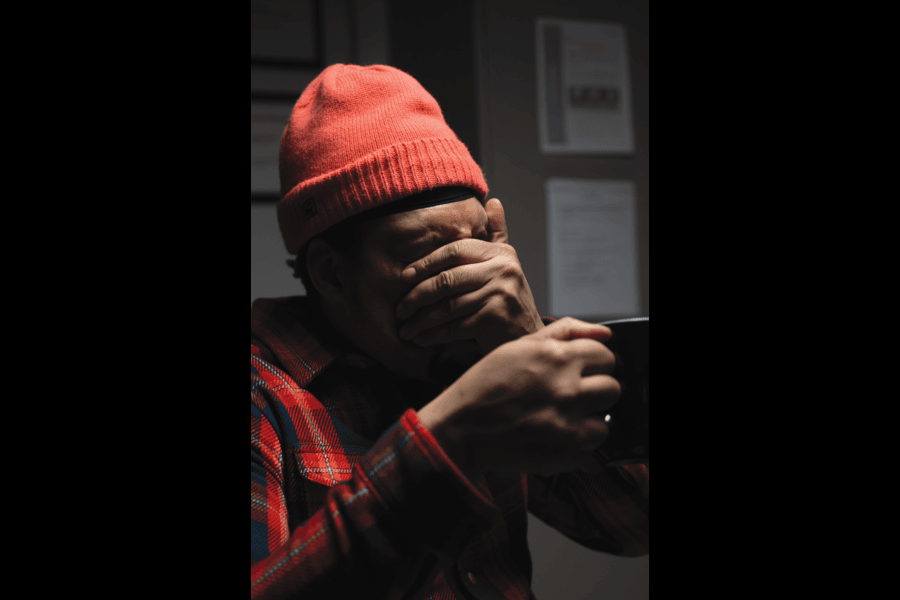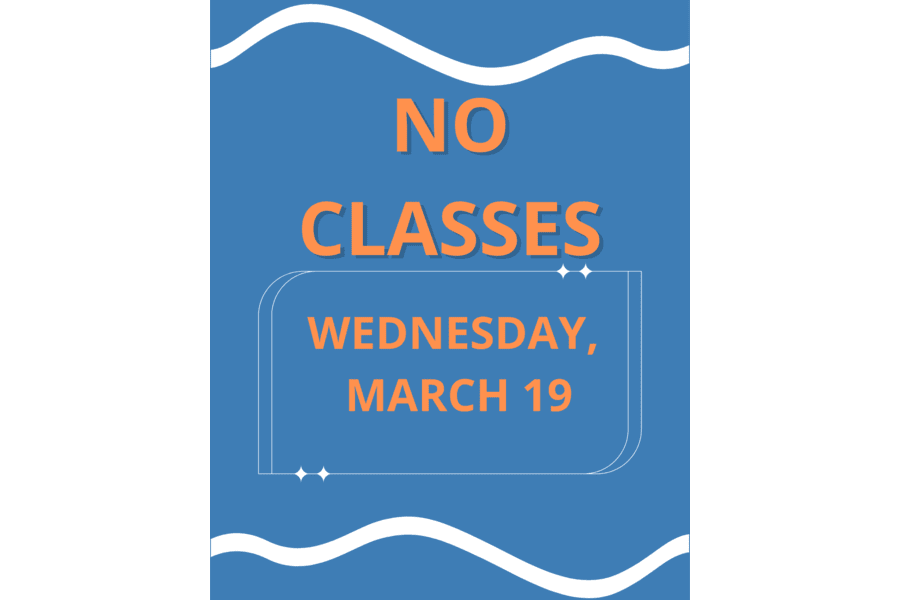by Nathaniel Martin
Times Wired EditorMany of us PC techies have been rifling through the Internet for information about Microsoft’s new operating system, Windows 7. The beta was released this month, and is currently available to download for free off of Microsoft’s website. Since then, the Internet has been buzzing, and if you haven’t heard anything about it yet you will be hearing things very soon.
The mainstream media was able to give Windows 7 a shot during the last weekend in January, and so far reviews have been very positive, from both the personal user as well as from the press. In fact, since reviews have been so good, Microsoft has extended the cut-off date to February 10 so more people can get their hands on a copy. Well, dear reader, I happen to be one of those people.
If you too are thinking about upgrading, keep in mind it’s still in beta form so make sure you back up your system. But as for myself, after reading many articles, watching YouTube videos and doing a whole lot of pondering, I took the plunge and “upgraded” from Vista to the Windows 7 beta.
I ran the update on an HP laptop computer running an Intel Centrino 1.5GHz Duo Core Processor with two gigs of RAM. This article is straight off of the newly transformed machine and the following is my own take on my experience with it, and whether or not the wow really does start now.
The most important thing people want in an operating system is for it to work. Upon the initial transition between operating systems I ran into a few problems you would likely expect when making an operating system transition.
One of my drivers was not working correctly (a problem with a driver from HP) and the resolution came with ease. One of the new features of Windows 7 is the new “action center” designed to fix conflicts within the system. Once opened, it provided a link to where I could download an updated driver that would resolve the problem. I followed through, and after a quick restart the problem was resolved. It was a very simple process and in a language even the most novice PC user could follow.
I did, however, have a conflict with some of my previously installed software. (The OS was conflicting with my virus software.) Fixing this problem turned out to be a bit of a headache, but after fighting with the blue screen of death about a half a dozen times, I did some research and found out my software was not officially supported by Windows 7, but Microsoft is working with developers to make more programs compatible. So I uninstalled my anti-virus software and reinstalled the original version, and the problem simply went away. It was a little irritating, but hey it’s a beta. But other than those two problems I haven’t found anything major that needed my attention, and its been working fine since.
The second thing people want in an OS is for it to be fast. In fact, that was the first thing I noticed when I first started up – Windows 7 is considerably faster than Vista. Programs start up faster, the Internet seems more responsive, and the visual graphics flow with ease. As far as speed is concerned, Microsoft Windows 7 does a great job with performance. It is flat out faster than Vista, and the start up time is noticeably quicker.
Windows 7 also uses less RAM than Vista. Vista used to hog over half of my machines RAM (53%) and that was on idle, compared to Windows 7 which uses 38%. That’s a 15% improvement, and the difference is like night and day. That’s a huge improvement in the numbers department, and the performance follows suit hands down.
The final specification that makes an operating system great is its security. Remember not too long ago when Apple came out with that commercial making fun of Microsoft for having those administrator controls every time you preformed an action? It made everyone want to throw their computer out the window. Well, as annoying as that feature was on Vista, that feature is still around, but now you can control what it notifies you about.
Much like changing the notification options for your cookies in previous versions of Internet Explorer, you can now scroll between four options going from “always notify” to “never notify.” This is a vast improvement to the intrusive alternative.
Connecting to the Internet has also been simplified. With one click you can view any available networks regardless of whether they’re Wi-Fi, Mobile Broadband, or dial-up. Internet Explorer got a facelift too, with a slew of new security features, including protection against “Click jacking,” a ploy to get users to click on account buttons while covering the actual site being clicked on using a frame – the first Web browser available to counter this type of threat.
Based upon my experience, Windows 7 is everything Vista should have been. It’s not sluggish like Windows Vista. It is fast, reliable and slick. (The visual interface has been redesigned. For a demonstration, search YouTube for “Windows 7: First Look.”) It doesn’t get in the way of your work with administrative warnings. Simply put, it runs less but doesn’t skimp out on power, and it finally feels like they caught up with the industry.
With Web-based applications growing, and more Web-capable phones becoming available, there’s no longer a need for big, clunky operating systems that demand fast CPUs and powerful graphics cards.
I believe Microsoft foresaw this trend and consciously delivered a product that is capable of keeping up with the times. However, with all eyes on the iPhone, and with Microsoft announcing they too are cutting back jobs, the jury is still out on whether or not it will catch on like Windows 95 did.
The companies and schools that have been reluctant to switch to Vista may still have the same feelings about switching to Windows 7 after its release, and Vista users won’t be happy about shelling out cash for a new OS that is only three years old either, especially in a recession.
The odds are against Microsoft right now, but even in beta form Windows 7 is a solid product and could be the break the company really needs.